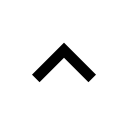Refer a Case
We believe in keeping things simple.
You can easily arrange a referral online, over the phone or by email.
Please find the details on how to do so below and simply choose the option that you find easiest.
*If you wish to refer or discuss a case urgently, please call 01592 407788. If your call is within normal working hours our reception team will manage everything for you. If you are calling out-of-hours, please listen to the automated message and follow the instructions to be put through to the surgeon on call. Please e-mail any radiographs you may have to referral@fergusonvetclinic.co.uk flagged as urgent.
Please only use this form for non-urgent cases.
If you would like to speak to our reception team about arranging a referral, give us a call on 01592 407788. They will guide you through the process and can also arrange for you to speak with a clinical member of staff if you would like.
To arrange a referral by email, all you need do is pop over an email to referral@fergusonvetclinic.co.uk with the patient’s medical record and, if you have radiographs pertaining to the problem, include these as well. High quality JPEG images are preferred to DICOM’s.
Some information in the email text is always helpful, at least to let us know that the email is to arrange a referral or to provide any details you feel would be important for us to know.
If the patient is coming to us for a second opinion, please make this clear and provide previous reports and imaging where possible.
Once we have your email, our reception team will contact the clients directly to arrange an appointment.
We are also happy to receive emails for urgent referrals but do please flag them as urgent. We would also recommend that a member of your team contacts us on 01592 407788 to alert our clinical team to ensure you get a prompt response.
Our email accounts are monitored daily although not 24hrs. If you need advice or to discuss a referral urgently out-of-hours you can speak to our on-call surgeon by calling 01592 407788 and following the instructions on the automated message. Click here for more details.